Hardware problems and device failures can be frustrating and can cause significant disruptions to your work or personal activities. Knowing how to troubleshoot these issues can help you quickly identify and resolve the problem, minimizing downtime and reducing potential damage. In this article, we will guide you through the basic steps required to troubleshoot hardware problems and device failures.
Step 1: Identify the Problem
The first step in troubleshooting hardware problems is to identify the problem. Pay attention to any error messages, unusual behavior, or symptoms of the problem. Some common hardware problems include slow performance, overheating, power issues, and connection problems. Once you have identified the problem, you can move on to the next steps.
Step 2: Check Connections
Sometimes, hardware problems can be caused by loose or disconnected cables or wires. Check all the connections for your device, including power, data, and peripheral cables. Make sure they are securely connected and not damaged. If you notice any damage or defects, replace the cables or wires.
Step 3: Run Hardware Diagnostic Tests
Many devices come with built-in diagnostic tests that can help identify hardware problems. Run these tests and review the results to see if there are any hardware issues. You can also use third-party diagnostic software to test your hardware.
Step 4: Update Drivers and Firmware
Outdated drivers or firmware can cause hardware problems or device failures. Make sure to check for and install the latest updates for your device’s drivers and firmware. You can usually find these updates on the manufacturer’s website.
Step 5: Replace or Repair Hardware
If the hardware problem persists after performing the previous steps, you may need to replace or repair the hardware. Depending on the device, this may require the assistance of a trained professional. If your device is under warranty, contact the manufacturer or authorized repair center for assistance.
Conclusion
Troubleshooting hardware problems and device failures can be challenging, but by following these steps, you can quickly identify and resolve the problem. Remember to always follow best practices for device maintenance and keep your hardware and software up-to-date. Don’t hesitate to contact your IT department or a trusted professional if you need additional assistance.
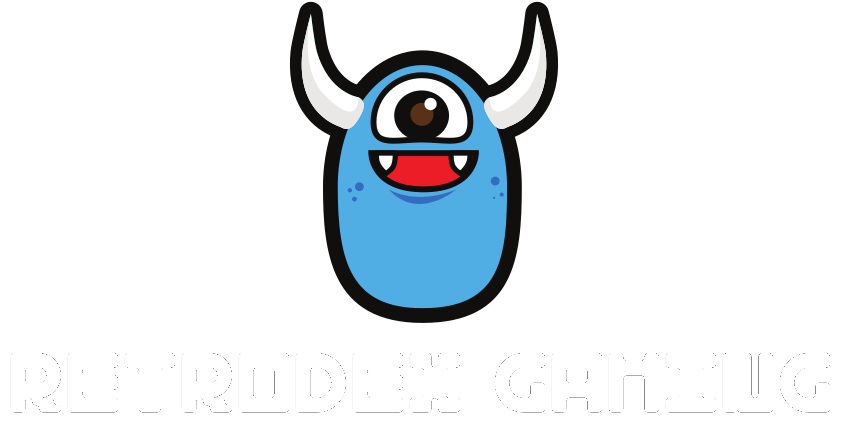
Leave a Reply