It’s a kind of secret but not, one thing I really want to do with Retrodex is public engagement. I want to be able to go out to the local community with a pop-up facility to show off the benefits of custom PCs, repairs and recycling of machines and maybe some low level tournaments and fun days…
Thats where PROJECT MP, (subject to change), comes in.
Project MP is an ambitious machine that will be the beating heart of this roving facility. A Ryzen based machine capable of running older e-sports titles and emulators…. for 3 players all at once!
So the key thing here is that 3 players will have their own monitor, keyboard and mouse, but one PC runs it all!
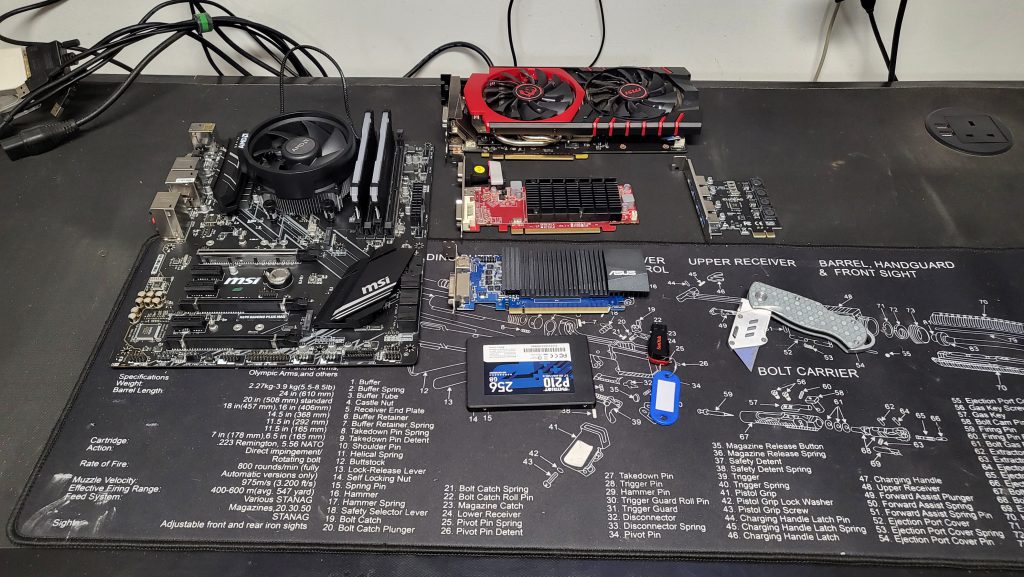
You may have seen something similar on Youtube channels, where multiple gamers play on a single machine. The difference here is I’m using 90% recycled or recovered parts, and rather than aiming at the latest and greatest games, I’m aiming to the pick up and play for short periods.
So lets discuss the parts at the moment. I’ve managed to get an MSI X470 Gaming Max Pro, important for it’s 2x NVME slots, 3x x16 PCIe slots and 3x x1 PCIe slots. This is where my three gamers will get their video and USB from, as well as the motherboard controllers of which this board has 3 controllers. Next I’m testing with a Ryzen 3 1200 and 16Gb of DDR4 RAM, which is planned to double the RAM and use a Ryzen 5 3600 by the time you read this. all being well I’ll have 3 tri core VMs with more than enough power for the games we are running! GPUs are a 960 for the prime machine, and GT710 / HD 5490 for the other VMs. These are low power chips but the aim is UT99 / Q3A levels of gaming.
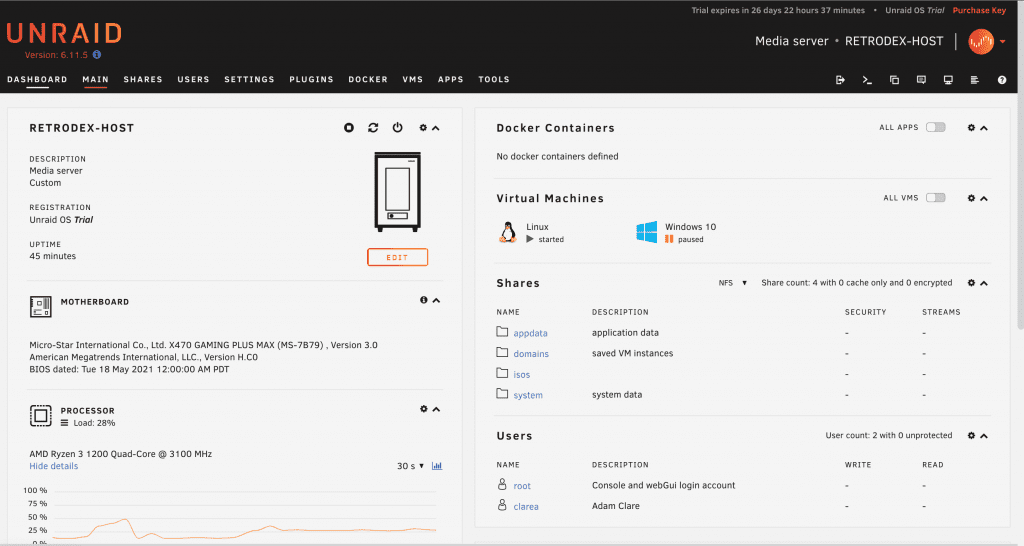 Unraid console. The winning software.
Unraid console. The winning software.
At first, I installed TrueNAS Scale onto the SSD, owing to it’s great reviews for GPU passthrough into VMs and completely free nature, helping to keep costs under control. Unfortunately as it stands with TrueNAS a GPU is required to be reserved by the OS, meaning only 2 GPU would be able to be used by the system. As it stands, TrueNAS also comes with a level of complexity that makes it ever so slightly out of the scope of this project in it needing to deploy remotely and just “work”.
Enter unRAID. This hypervisor host requires NO GPU to run, it’s web interface is fantastic and best of all simple…ish.
For this part, unRAID has been installed onto a USB pen drive, the system built up so far and the storage pool set to a single SSD. 2 VMs have been created and software installed to allow VNC remote desktop access to test the system with results promising. The current build looks like this;
 CPU installed
CPU installed
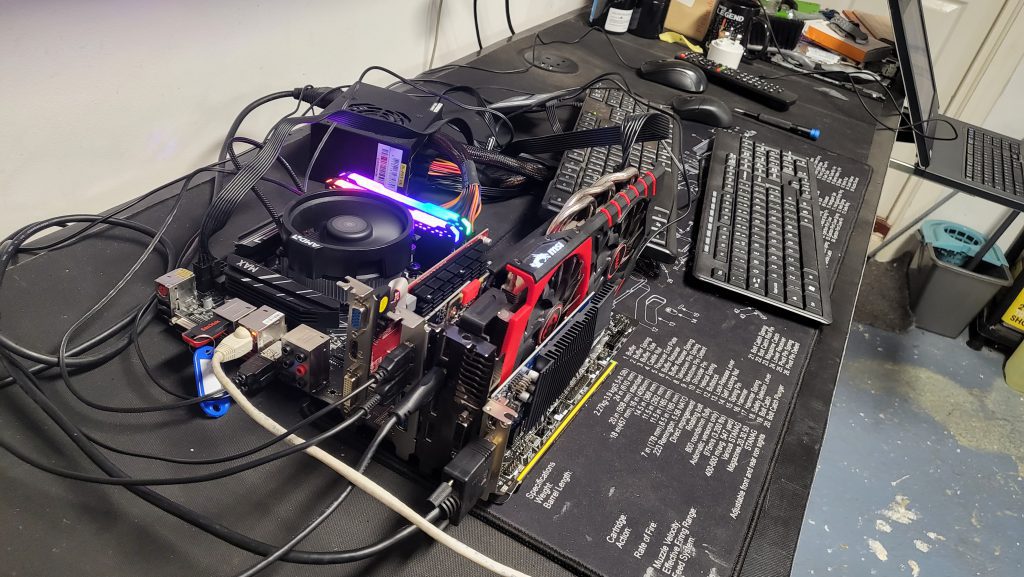 The full setup so far
The full setup so far
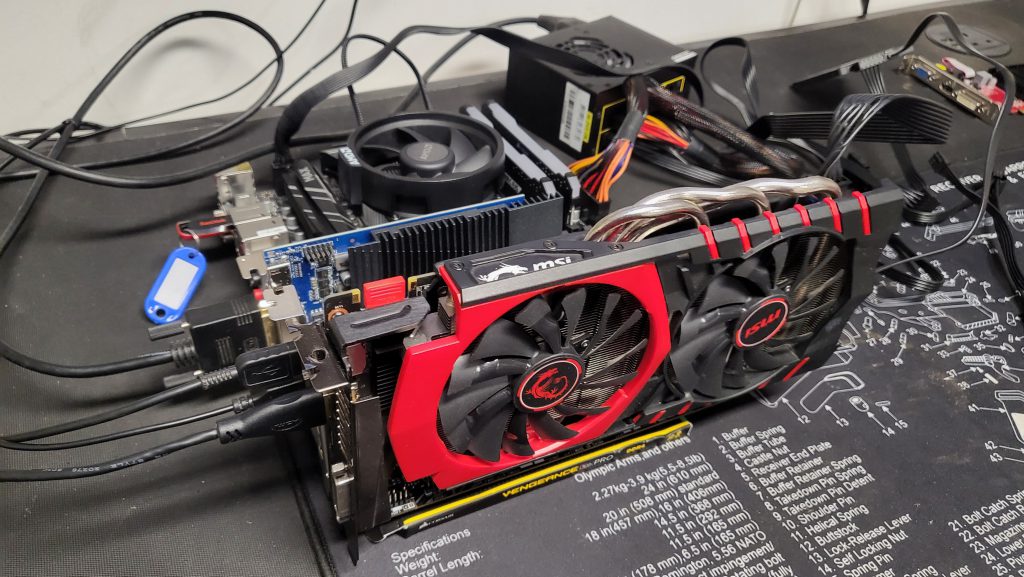 Showing off the 960
Showing off the 960
In the next article I’ll talk about the install process, and outputting the VM’s to physical hardware! Thank you so much for reading and speak to you next time!
Post Views: 92