This is going to start with a hot take, I don’t apologise. I need to clear the air with PC maintenance and “servicing” from our perspective. Now I get if you’re not a particularly tech leaning person then servicing may be something you consider as a regular, calendar based thing you must do to your machine, like you would your car, but here’s the secret… it isn’t. This below is why I think so, if your think we’ve missed something, get in touch as we love to hear feedback!
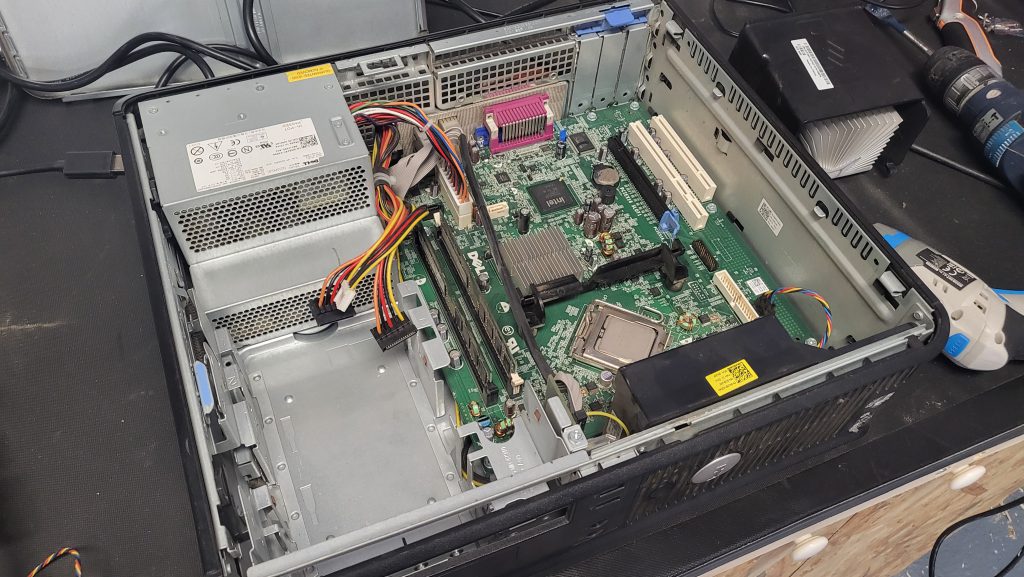 Regular maintenance is important, “servicing”? Less so
Regular maintenance is important, “servicing”? Less so
Internet and PC security is important, and with careful practices, not clicking spurious links and downloading files from unknown sources etc, and a little bit of discipline with startup apps and you will find your PC is very good at maintaining the software side of house. Disk defragging is a thing of the past with SSDs (SERIOUSLY DO NOT DO IT! YOU WILL WEAR OUT YOUR DRIVE!), and all the major OS are rather good at resource management when used properly.
Of course, take a wander back to our hot take on antivirus to see the problems there as well when it comes to AV (especially some of the bigger players) being resource hogs and slowing down machines that should rip and tear daily tasks! The same is true with multiple game launchers i.e. Steam, Epic, Origin etc all trying to open at boot when you turn on your PC. Of course, we will help you optimise your machine if requested, but we will only do this in consultation with yourself on our services as access to your personal data and login information is required to optimise your machine!
 Maintaining our own machines, and some upgrades while we are at it!
Maintaining our own machines, and some upgrades while we are at it!
So onto maintenance itself. This is important for the healthy running of your PC. We cant put a timeframe on maintenance as it varies depending on the amount you use your PC, the area you use it in, the environmental conditions, the age, the airflow… the list goes on. As a baseline measure we recommend at least once a year that maintenance is carried out.
What do we do in our maintenance package then? The most important part is cleaning. Cleaning a PC gets rid of all the dust bunnies clogging fans, heat sinks and radiators meaning they will be performing at peak efficiency. Clogged coolers and radiators are a guaranteed way to prevent heat dissipation resulting in overheating and slowdown. We only used compressed air and isopropyl alcohol to clean machines to protect their lifespan and reduce the static risk to minimum.
 Before
Before
 After
After
Take the keyboard above. Clearly working in an industrial environment means a LOT of particulate matter inside the keyboard. Aside from the health benefits of keeping a machine and peripherals clean, functionally this example prevents mis-types, key errors and general feel of the keyboard!
Next up, thermal paste. Thermal paste is the goopy material that sits between your CPU/GPU and it’s cooler. Over time this paste hardens during the use cycle and loses it’s thermal conductivity causing… you guessed it… Overheating. We replace the thermal paste as standard with high performance TIM from Arctic Silver to ensure it’s continued high performance!
Finally we give your PC a thorough inspection including listening for coil noise from chipsets, power supplies and capacitors that could give sign to early failure of components. We never use this to upsell but it could be an early warning sign to ensure data is backed up and to monitor during future use!
All of this is part of our open, and up front pricing for a PC maintenance with no hidden charges, no upsells and no gotchas. You can find the details on the product page which we will gladly carry out on any PC, Mac, Laptop, Games Console and more! Just book in with us and let us take care of the rest!
Here ends the story of maintenance. I hope this has been an enjoyable read and love to hear your feedback! Until next time, speak to you soon!
Post Views: 133